Forget Your Password?
Follow these simple steps to get a new password.
1. Enter the email address you use to login to Myriad Risk Manager and we will
email you a temporary password link.
If you have not received and email containing your password link within 30 minutes,
please email
customer support.
2. Check your email account and either click or copy and paste the link in the email.
If your new password isn't being emailed to you:
Some email services such as Hotmail or Yahoo Mail have spam protection options
that might be blocking or deleting the messages we send you. Try either of these
options (or both):
-
You may have the option to delete spam immediately upon arrival, or save it for
a short time. Set this option to save spam temporarily, and then try "Get NEW
Password" again. Then check your spam (a.k.a. "bulk", "junk", etc) folder for an
email from us.
-
You may have the option of marking "support@myriadexchange.com" as a "safe" or "not
spam" address. Messages from email addresses on this list will not be filtered
as spam and will arrive in your inbox. Try marking "support@myriadexchange.com"
as a safe address and try "Get NEW Password" again. Then check your inbox for an
email from us.
|