Saving your email address and password
[ back to login screen ]
What does "Remember me" mean?
When you login into Myriad Risk Manager, we can tell your internet browser (Internet Explorer, Netscape Navigator, Opera,
Mozilla, Safari, etc.) to "remember" your login information. Check the box and you won't have to login each time you come back.
However, we may ask you to re-enter your login information if you've been away from the computer for too long.
This is convenient for you if you're the only person who uses your computer.
Should I check it or not?
If you're using a shared computer, do not check the "Remember me" box. Be sure to close your browser
or click "Logout" when you leave your computer. This will ensure that Myriad Risk Manager asks for an email
and password the next time you or someone else at your computer accesses our services.
What if I change my mind?
You can always undo the "remember" option at any time by clicking the "Logout" link.
Once you've logged out, you can login again and choose whether your browser "remembers" or not.
Notes:
For security reasons, we prevent automatic login when the "Logout" link is clicked.
Closing your internet browser window will not turn off this feature. If you close your internet
browser without logging out, the next attempt to access the service will open your account.
|